My Digital Library
Digital patterns help you get stitching faster! No need to wait for a paper pattern or kit to be delivered. With a PDF pattern, just print the pattern out, use your favorite transfer method, and start stitching! To help you get stitching even faster, we’ve made it easy to access your PDF patterns and digital downloads through your Digital Library. Let’s walk through the process of accessing your digital files together, so you can download them whenever you’re ready!
How to access your PDF patterns and digital downloads - step by step
Step 1: You’ll first want to make sure that you’re logged in to your account. To login, go to the “My account” area at the top of the home page. If you’re on mobile or a tablet, you’ll click the person icon.

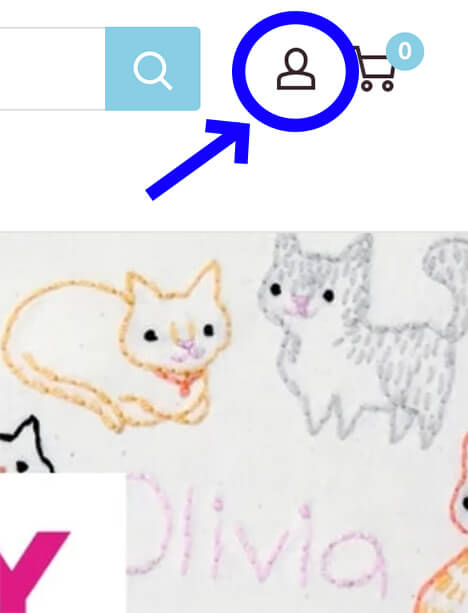
Step 2: If you do not have an account, or have not set up a password yet, don't worry! Your patterns and past orders are still there. When you see the login page (pictured below) simply click on the orange "Create your account" words. Fill in your information, be sure to use the same email address you used to purchase your patterns.

Step 3: Once you’ve logged in, you’ll be taken to your account’s main page, or the “My orders” page. You can navigate to your Digital Library two ways. The first way is by clicking “My Digital Library” on the left-hand side of the screen. To access this on mobile, click the arrow at the top to bring up the menu, then select “My Digital Library”. The second way is to click on “My Account” then select “My Digital Library.”

or on mobile

Step 4: After navigating to your digital library, you will see all of your purchased and free digital downloads listed. Click the title you’re looking for and then download the PDF file. We suggest downloading your PDF patterns as soon as you purchase them and saving them onto your computer.

Other ways to access your digital files
If you want to access your digital files without logging in to your account, there are a couple of options through the emails you received after your purchase. There are two different ways to access your PDF patterns and digital downloads:
-
You should have received an email with the subject line: “Here's your Penguin & Fish PDF download” In this email, click the link indicated to be taken to the PDF file(s) from that purchase.
-
In the email receipt from your purchase, click the orange “View your order” button. This will take you to your order summary where there will be an orange button to “Download your PDF pattern.” Click this to be taken to the PDF file(s) from that purchase.

or

Add some PDF patterns to your library
Time to build up your library with some cute PDF patterns! Below are some of our favorites, or you can shop all PDF patterns here.
------------------------------
FREE Stitching Raccoon Sampler
Speaking of PDF patterns. If you're ready to learn some basic embroidery stitches, or refresh your skills, check out our FREE Stitching Raccoon Sampler PDF pattern! Refer back to your finished sampler for future projects or hang it in your craft space for a spark of joy.
How it works: Sign up on the form below and then add the free pattern to your cart. Go through the checkout process (you will not have to enter payment unless you add additional products). A link to the pattern will be emailed to you after checkout. This process will store the pattern in your Digital Library on penguinandfish.com as well.








3 comments
sami
ss
Cathy Barta
thanks to you and Jessie (right name ?) I am able to sign into my accournt with my new password and download the patterns, I appreciate the time you took to get me online and happy. I successfully signed in and printed out my 2 patterns tonight. HOORAY!!!
Cathy Bartq
Cathy Barta
thanks for your help, i was really in a mess not being able to access my purchased patterns and not being able to log in successfully. With the help of Jessie (right name